Glary Utilities Pro 5 Full Version LifeTime License Link + Key Global
$44.99 Original price was: $44.99.$20.99Current price is: $20.99.
!! DIGITAL DOWNLOAD ONLY NOT RECEIVE A DISC !!
Lifetime licence Pre-activated
24/7 Delivery & Support
100% Warranty & Guarantee
Multiple language supported
Your digital download will be sent shortly after purchase
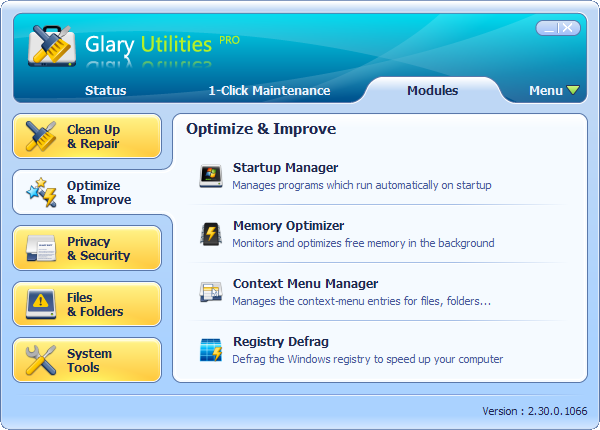
Activation for one program version, not for all versions.
Out of stock
Glary Utilities Pro Overview
Glary Utilities Pro is an imposing application which contains a collection of tools for optimizing, maintaining and securing the computer. It has all the tools in a single platform. It removes temporary files, registry files, history, cookies, cache information and more. When we install a program or application, the application creates registries and temporary files and when we uninstall the program so Windows doesn’t seem to delete registries and temporary files where Glary Utilities comes in handy and does the job.
Glary Utilities Pro offers to analyze hard disk space and identify, delete temp files and folder. It can also delete and disable browser extensions. If you want to delete duplicate files from your computer, there are several ways to do it and delete it if necessary. It optimizes hard disk, Memory RAM and System speed. Users can also disable or delete startup application or program instantly and directly without looking up in task manager. It has convenient installation and one of its features is an easy-to-use graphical interface. It has the ability to fix startup files and registries error. It contains advanced modules to dig in your computer and analyze and identify junk and temp files.
Features of Glary Utilities Pro
Below are some noticeable features which you’ll experience after Glary Utilities Pro
- Easy to use and Standalone software.
- Contains tools for optimizing and maintaining the computer.
- Deletes junk and temp files to clear up space.
- Resolve startup and registries errors.
- Simple installation and intuitive user-interface.
- Direct startup application disable and delete.
- Ram and Harddisk optimizer.
Glary Utilities Pro Technical Setup Details
- Software Full Name: Glary Utilities Pro 2019
- Setup File Name: Glary_Utilities_Pro_5.139.0.165_Multilingual.rar
- Full Setup Size: 18 MB
- Setup Type: Offline Installer / Full Standalone Setup
- Compatibility Architecture: 32 Bit (x86) / 64 Bit (x64)
- Latest Version Release Added On: 31th Mar 2020
- Developers: Glarysoft
System Requirements For Glary Utilities Pro
Before you start Glary Utilities Pro , make sure your PC meets minimum system requirements.
- Operating System: Windows XP/Vista/7/8/8.1/10.
- Memory (RAM): 512 MB of RAM required.
- Hard Disk Space: 50 MB of free space required.
- Processor: Intel Dual Core processor or later.
Glary Utilities Pro
Click on below button to start Glary Utilities Pro . This is complete offline installer and standalone setup for Glary Utilities Pro. This would be compatible with both 32 bit and 64 bit windows.
Related products
-
Sale!
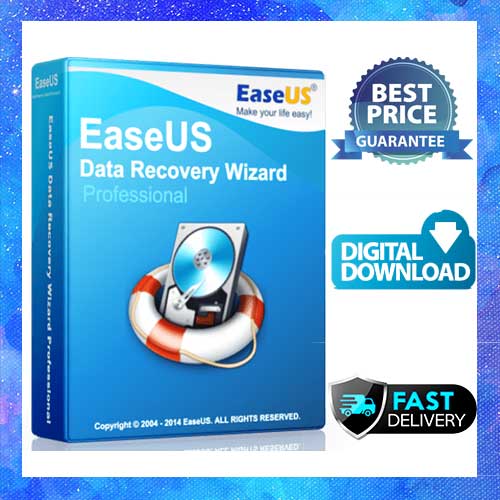 Out of stock
Out of stock
EaseUS Data Recovery Pro 13 Lifetime ✔️UNLIMITED PC✔️100% GUARANTEE
$44.99Original price was: $44.99.$12.95Current price is: $12.95. -
Corel wordperfect office 2020 professional Lifetime Licence
$99.95Original price was: $99.95.$29.99Current price is: $29.99. -
Sale!
 Out of stock
Out of stock
Audials One 2021 Full And Latest Version Setup for Windows + Activation
$99.95Original price was: $99.95.$19.99Current price is: $19.99. -
CyberLink AudioDirector Ultra 11.0.2304.0 (Lifetime Full Version for Windows 10)
$134.00Original price was: $134.00.$21.99Current price is: $21.99.










Leave a Reply