

Buy With Confdience
- Free Replacement
- Safety Guarantee
- 24/7 Support
Share this :
NEW Release Movavi Video Converter V21 Personal Convert video ,DVD 170 formats
$59.99 Original price was: $59.99.$18.99Current price is: $18.99.
!! DIGITAL DOWNLOAD ONLY NOT RECEIVE A DISC !!
Lifetime licence Pre-activated
24/7 Delivery & Support
100% Warranty & Guarantee
Multiple language supported
Your digital download will be sent shortly after purchase

Activation for one program version, not for all versions.
Availability: In stock
Movavi Video Converter 2020 Overview
Movavi Video Converter 2020 has got simple user interface which is very easy to navigate. Media files can be imported by using the file browser. Drag and drop feature is not supported. You can easily view the size, quality, presets and state of each source file. In the Preferences menu you can modify the language of the interface and disable the multi-core support and the acceleration of video processing with Movavi Turbo.
Movavi Video Suite 2020 supports different captions, visual effects, music, transitions, animations, filters, and many other useful tools through which users can easily create a professional and eye-catching video. It supports a wide range of video formats up to 180 formats. Users have the ability to change the volume of the video or the speed of the included audio sound. The included captions feature supports different language fonts, animations, background for text, stickers, shapes, icons, and much more.
Features of Movavi Video Converter 2020
Below are some noticeable features which you’ll experience after Movavi Video Converter 2020
- A simple and intuitive user interface
- Makes it possible for the users to resize, twist, and cut videos
- Extract audio from the videos and remove noise
- Make use of multiple cores to speed up the processing
- Supports Converting videos to GIF animation
Movavi Video Converter 2020 Technical Setup Details
- Software Full Name: Movavi Video Converter 2020
- Setup File Name: Movavi_Video_Converter_v21.0.0.rar
- Full Setup Size: 50 MB
- Setup Type: Offline Installer / Full Standalone Setup
- Compatibility Architecture: 32 Bit (x86) / 64 Bit (x64)
- Latest Version Release Added On: 23th Oct 2020
- Developers: Movavi
System Requirements For Movavi Video Converter 2020
Before you start Movavi Video Converter 2020 , make sure your PC meets minimum system requirements.
- Operating System: Windows 7/8/8.1/10
- Memory (RAM): 1 GB of RAM required.
- Hard Disk Space: 300 MB of free space required.
- Processor: Intel Dual Core processor or later.
Movavi Video Converter 2020
Click on below button to start Movavi Video Converter 2020. This is complete offline installer and standalone setup for Movavi Video Converter 2020. This would be compatible with both 32 bit and 64 bit windows.
Related products
-
Hard Disk Sentinel 5.70 PRO ☑️ Latest Version ☑️ ᒪifetime Κey for 5 PC`s
Rated 0 out of 5$49.99Original price was: $49.99.$20.99Current price is: $20.99. -
Movavi Photo Editor Lifetime Activation Windows 64 & 32 Bit
Rated 0 out of 5$44.95Original price was: $44.95.$16.99Current price is: $16.99. -
Red Giant Trapcode Suite 15 SUITE Particle 3D effects Windows 64 Bits
Rated 0 out of 5$900.00Original price was: $900.00.$46.51Current price is: $46.51. -
Vectric Aspire 9.514 | Full Version |Lifetime License (NEW!!)
Rated 0 out of 5$69.99Original price was: $69.99.$18.99Current price is: $18.99.


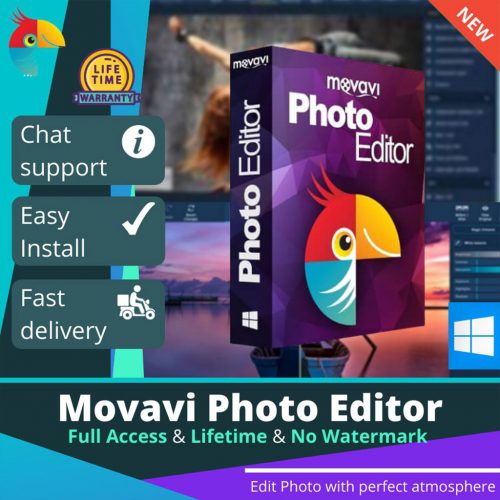
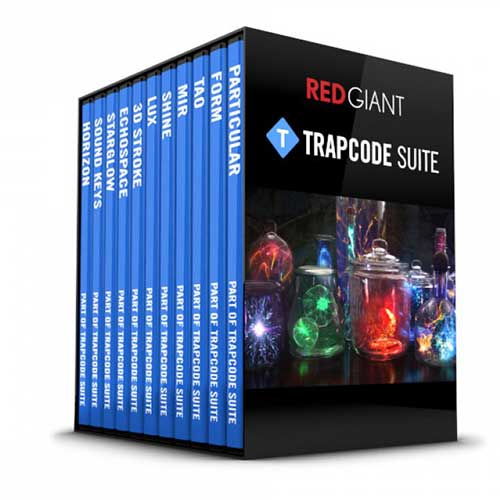
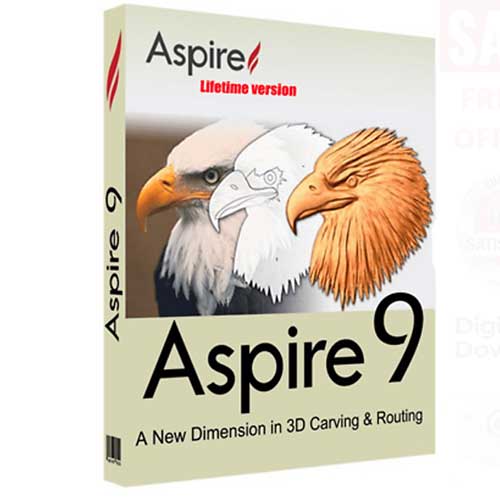






Leave a Reply